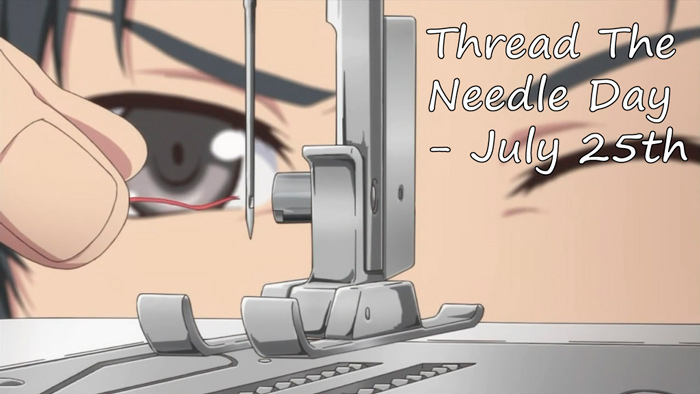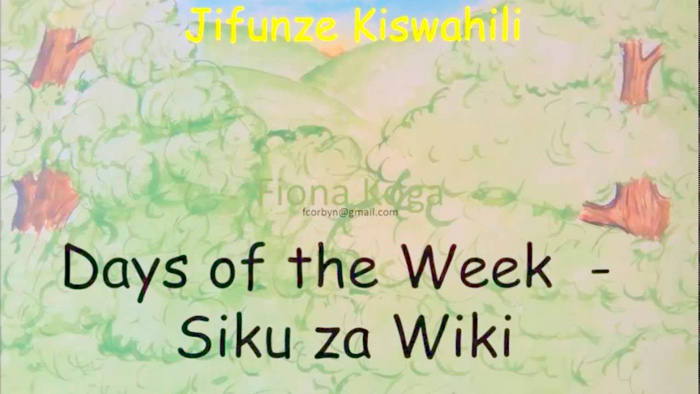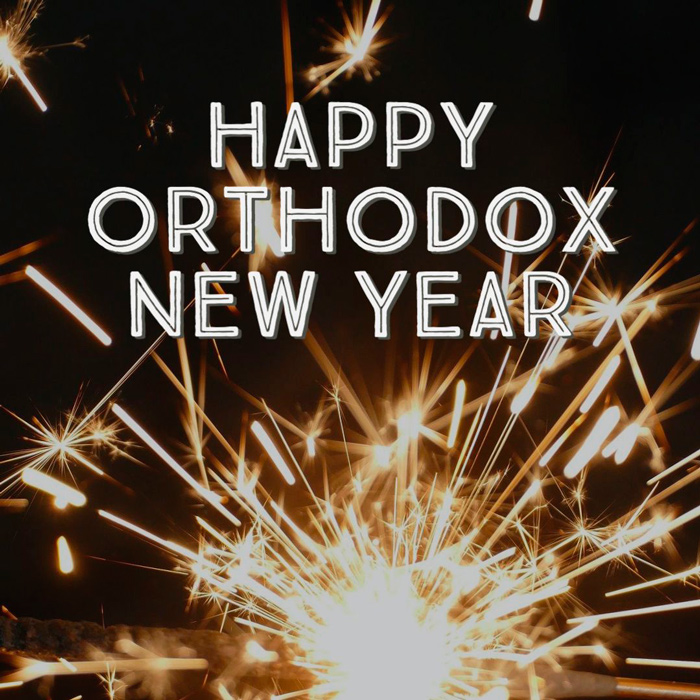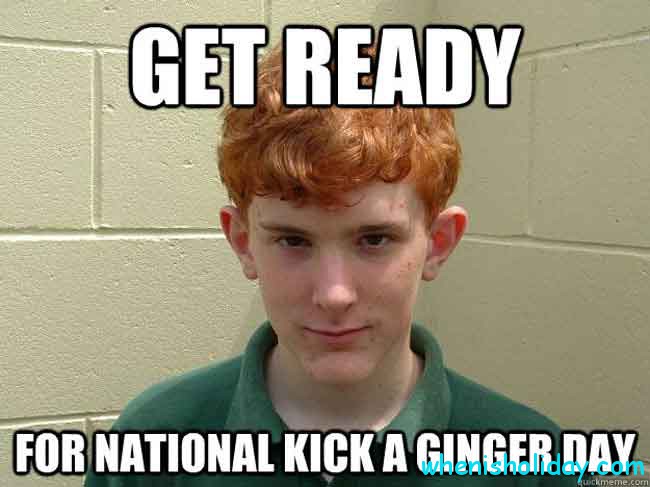Antidetect browsers are specialized web browsers that are designed to obscure or modify a user’s digital fingerprint on the internet. A digital fingerprint is a unique combination of data collected about a user during their online activity. This can include details such as the device used, operating system, browser version, IP address, time zone, installed plugins and fonts, and much more. This information enables websites and services to track users, even when they change IP addresses or clear cookies.

How Antidetect Browsers Work
- Masking the Browser Fingerprint Antidetect browsers allow users to modify parameters that contribute to their digital fingerprint, including the operating system, browser version, and list of supported fonts. This helps make the fingerprint less unique and provides some level of protection against tracking.
- Creating Randomized Profiles These browsers allow users to create multiple profiles with different settings, making them appear as distinct individuals online and complicating tracking efforts.
- IP Address Masking In combination with proxy servers or VPNs, antidetect browsers alter the user’s IP address, creating the illusion of being in a different location. This helps maintain privacy and anonymity.
- Blocking Cookies and Trackers Antidetect browsers can automatically delete cookies and block tracking scripts, limiting websites’ ability to track user behavior.
- Browser and Device Emulation Antidetect browsers can simulate various browsers and devices, so websites do not see the actual browser and device, but instead the parameters set in the user’s profile.
Applications of Antidetect Browsers
Antidetect browsers are useful in many scenarios. They are commonly used for testing ad campaigns where multiple user identities are needed, as well as for privacy and data protection, especially in countries with restricted internet access. However, they can also be misused for unethical activities, such as bypassing restrictions or committing fraud.
How Antidetect Browsers Prevent Digital Fingerprinting
What is Digital Fingerprinting?
Digital fingerprinting is a method of collecting information about a user to identify them during their online session. This data may include:
- Browser type and version
- Operating system
- Time zone and system language
- Screen resolution
- Installed plugins and fonts
- IP address
- Device hardware characteristics
Digital fingerprints help companies track users across different sessions, even if they block cookies or change IP addresses.

How Antidetect Browsers Prevent Fingerprinting
- Changing Browser Parameters Antidetect browsers enable users to modify key parameters that are commonly used for digital fingerprinting, such as browser type, operating system, and time zone, either manually or automatically.
- Simulating Random Profiles Users can create different profiles with varied configurations, making it harder to track their real identity.
- Dynamic and Static Parameter Modifications These browsers automatically modify dynamic parameters each time they are used, or allow users to do this manually, preventing the formation of a persistent fingerprint.
- Blocking and Managing Cookies Antidetect browsers control cookies and trackers, reducing the risk of being tracked.
Tracking Prevention
Antidetect browsers utilize several strategies to prevent tracking:
- Data Isolation: Profiles are isolated from one another, preventing information leaks between sessions.
- Cookie Management: Cookies are automatically deleted after a session ends, preventing their use in tracking.
- Proxy Use: Changing the IP address via proxies or VPNs makes it difficult to associate activities with a specific device.
Additional Features
- Proxy Support: Antidetect browsers support various proxy servers (HTTP(S), SOCKS5, etc.), allowing users to change their IP address and geolocation for each session. Profiles can be configured with individual proxies for maximum privacy.
- Proxy Purchasing: Services like Belurk offer proxies for integration with antidetect browsers, further enhancing anonymity.
Other Uses of Antidetect Browsers
Due to their ability to alter digital fingerprints, antidetect browsers find numerous applications across different industries.
Web Testing
These browsers are frequently used for testing websites and web applications, allowing engineers to simulate different browser settings, operating systems, and geolocations. This helps:
- Test site functionality for users in different countries
- Verify website behavior across various devices and browsers
- Identify issues with geo-dependent content
Web Scraping
Web scraping involves collecting data from websites, and antidetect browsers play a vital role by:
- Avoiding bot detection by modifying the digital fingerprint
- Using different proxies to bypass IP-based restrictions
- Simulating human behavior to improve scraping efficiency

Dropshipping
Entrepreneurs in the dropshipping business use antidetect browsers to manage multiple accounts on e-commerce platforms. They help users:
- Operate several accounts on sites like AliExpress, eBay, and Amazon without detection
- Bypass platform restrictions and bans
- Analyze competitors anonymously
Marketers and E-commerce Managers
Antidetect browsers assist marketers and e-commerce managers in analyzing markets effectively:
- Testing advertising campaigns across different profiles to assess their appearance to various audience segments
- Monitoring competitors’ prices and reacting quickly to market changes
- Separating accounts to avoid account suspension due to suspicious activity
Advertisers
Advertisers use antidetect browsers to optimize strategies:
- Testing ads from different locations to tailor campaigns to regional preferences
- Managing multiple ad accounts (e.g., Google Ads, Facebook Ads) to reach broader audiences
- Analyzing competitors’ ad campaigns without revealing their identity
Antidetect browsers provide powerful tools for improving efficiency and security in fields like web testing, scraping, e-commerce, and marketing.
Are Antidetect Browsers Safe?
The safety of antidetect browsers depends on their developers and the way users utilize them. Factors that determine safety include:
- Reputation: Choose browsers from reputable developers with a solid track record.
- Updates: Reliable browsers receive regular updates that address security vulnerabilities.
- Ethical Use: Using these browsers for lawful and ethical purposes is crucial to avoid legal issues.

How to Choose a Good Antidetect Browser
- Identify Your Needs Determine the purpose of the browser, whether for privacy, managing multiple accounts, or conducting market research.
- Match Features with Needs Ensure the browser offers features like fingerprint manipulation, proxy support, and multiple profile management.
- Cost Consideration Compare the price with the required features to avoid paying for unnecessary functionalities.
- Team or Solo Use If using in a team, check if the browser supports shared access and secure account management.
- User Experience Test demo versions or review video demos to ensure the interface is intuitive and functional.
- Read Customer Feedback Look for user reviews on independent platforms to gauge reliability, customer support, and update frequency.
By following these tips, you can choose an antidetect browser that offers the necessary functionality and security for your needs.